When it comes to recovering your Clash of Clans (COC) account, having a valid email address plays a pivotal role. It is imperative to possess an easily accessible email address that can be utilized for logging into your gaming account. This not only facilitates a seamless account restoration process but also eliminates any potential conflicts with existing Supercell ID associations.
By having a valid email address at your disposal, you enhance the chances of a successful COC account recovery. It serves as a crucial link between you and your gaming progress, enabling you to regain control and resume your COC journey.
Unlocking COC Access without Supercell ID: Step-by-Step Guide
- Open your game settings;
- Find and tap on the “Supercell ID” button;
- Within the Supercell ID options, choose “Log out”;
- The game will restart, and you will see a menu on the loading screen;
- From the menu options, select “Play without Supercell ID”;
- Your Clash of Clans account, connected to your Google or Game Center account, will now load seamlessly.
Skipping Supercell ID: A Quick Guide
- Open your device’s Settings;
- Find and tap on the ‘Connected’ option;
- Select the ‘Log out’ button to continue;
- On the game’s title screen, choose ‘Play without Supercell ID’;
- Congratulations! You have successfully bypassed Supercell ID and can now proceed with your game.
Discovering Your Supercell ID in COC
- Access the settings menu within your game;
- Look for the button labeled “Supercell ID” and give it a tap;
- It’s important to note that Supercell ID is available not only in Clash of Clans but also in all other Supercell games, as well as select games developed in collaboration with partner developers.
Is it Allowed to Modify Your Supercell ID Email?
- Access the in-game Settings menu;
- Tap on the ‘Connected’ option;
- Locate and select the Settings cog wheel;
- Choose the ‘Change email’ option;
- Follow the instructions displayed on the screen to complete the process.
Understanding Supercell ID and Authentication Process
It is a convenient service that ensures the security of your game account and enables seamless access across multiple mobile devices for Supercell games. It is a simple and free process, and it does not require passwords. Instead, during login, you will receive a unique verification code for authentication purposes.
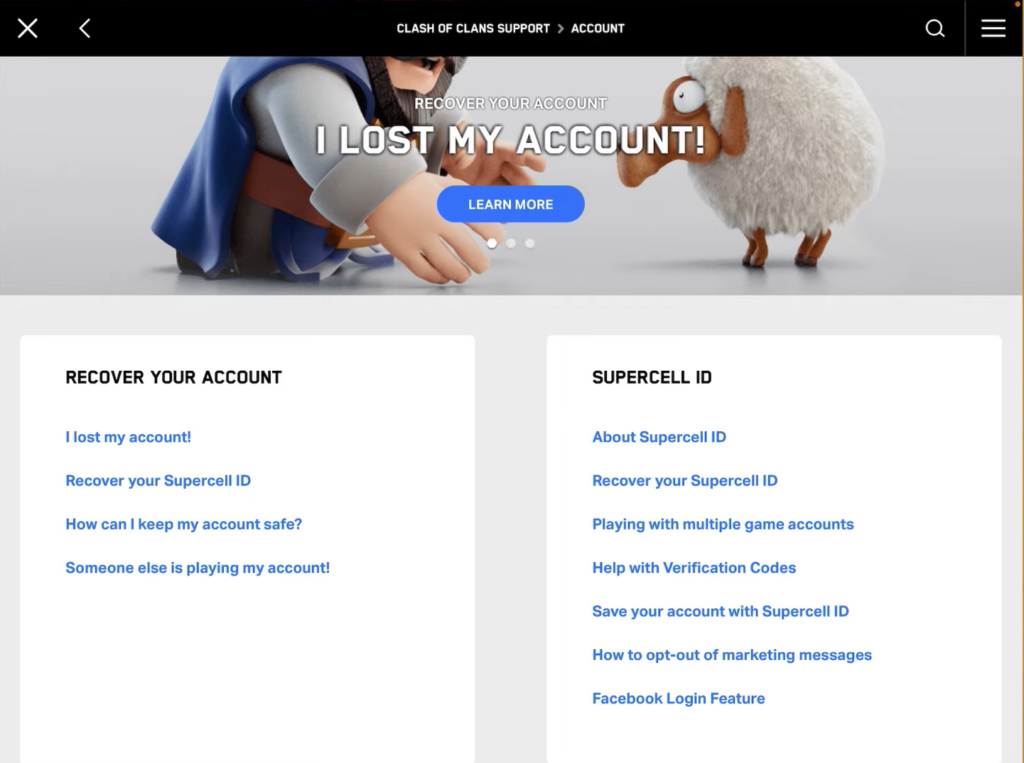
Account Inactivity and Service Termination
Supercell holds the authority to deactivate any account that remains inactive for a period of 180 days. Additionally, Supercell reserves the right to discontinue the Service, including specific games or components of the Service, at any given time. In such cases, your access to the Service or its relevant parts will be automatically terminated.
Outcomes of Deleting Your Supercell ID
Deleting your Supercell ID results in the loss of all in-game currency and progress, regardless of whether it was obtained through payment or not. Furthermore, if your account is linked to Supercell ID, all other game accounts associated with the same Supercell ID across different Supercell games will also be permanently deleted.
Regaining Your COC Account via Game Center
If you have lost your village, follow these steps to recover it:
- Delete Clash of Clans from your device;
- Log out of both Facebook and Game Center on your device;
- Restart your device;
- Log in to your previous Game Center account, which you used when playing your village on the old device or before the restore;
- Reinstall Clash of Clans from the App Store.
Transferring Your Old Account to a New Phone
To get your old Clash of Clans account on your new phone, follow these steps on both devices:
- Open COC on both devices;
- Access the in-game settings window on both devices;
- On your current device, tap the button that corresponds to your device type;
- Choose the type of device you wish to link your village to;
- On your old device, you will receive a device code. Take note of this code;
- On your new device, enter the device code provided by your old device.
Changing Linked Account in Clash of Clans
How to change the account linked to Clash of Clans:
- Open the Play Games app;
- Access the Settings menu by tapping on the three-dot icon (…);
- Scroll down to the “Your Data” section and select “Change Account For Games”;
- Locate Clash of Clans and click on the “Change” button;
- Choose the desired account you wish to log in with;
- To have the option to log in with different accounts each time, select “Ask each time”.
Transferring Account Ownership
The transfer of Clash of Clans accounts to other players, whether through selling, buying, sharing, or giving, is strictly prohibited according to our Terms of Service. Each game account is intended for the exclusive use of the original player and cannot be transferred to someone else.
Is Supercell ID Required?
No, the only requirement is to have a functional email address. After registering in one Supercell game, you can link other games by logging in to Supercell ID within each game.
Logging into Clash of Clans with Gmail
How to log into Clash of Clans using your Gmail account:
- Ensure that you are logged into Google+ or confirm your login credentials;
- Begin a new game of Clash of Clans on your device and complete the tutorial;
- Access the in-game settings and select the Google+ sign-in button to connect your village to Google+.
Can Someone Steal Your Supercell ID?
No, it is highly unlikely for someone to steal your Supercell ID. By associating your account with Supercell ID, it prevents unauthorized access from any other login methods. Furthermore, you can enhance the security of your account by enabling Account Protection, which adds an extra layer of safeguard. However, it is important to note that the security of your Supercell ID relies on the email address you use to sign up, so it is crucial to ensure the security of your email account as well.
Resetting Your Account
To reset your account, you can follow these steps:
- Uninstall the app from your device;
- Reinstall the app, which will effectively reset the game;
- If the previous step doesn’t work, consider creating a new Supercell ID and linking it to your game. This will provide you with a fresh start and a new account;
- By following these steps, you can reset your Supercell account and either start fresh or establish a new Supercell ID to begin again.
Contact COC via Email
For any inquiries or assistance, you can reach out to us by sending an email to [email protected]. Please note that our team checks this email address during regular business hours to provide prompt support and address your concerns.
Consequences of Inactivity in COC for 90 Days
If a Clan Leader remains inactive in Clash of Clans for a period of 90 days, the game automatically designates a new Leader. Throughout this process, both the Members and the current Leader receive messages to inform them about the rotation and keep them updated.
Preserving Progress after Uninstalling Clash of Clans
Clash of Clans leverages Google Play or Game Center to save your progress. Consequently, if you uninstall the game or switch to a new device, you can retrieve your progress by logging into the original account that was initially used during the game’s installation. This ensures that your progress remains intact and accessible, even after uninstallation.
Timeline for Clash of Clans Account Deletion
When requesting the deletion of your COC account, the following timeline typically applies:
- Once you submit the deletion request, your case will undergo a review process, which typically takes around 24-72 hours;
- After the review is completed, Supercell will mark your account for deletion, and this process will take approximately 15 days.
Please note that the actual duration may vary slightly, but on average, it takes around 15 days from the start of the review process until your Clash of Clans account is permanently deleted.

Locating Your Supercell ID on Facebook
To find your Supercell ID on Facebook, follow these steps:
- Open the game’s ‘Settings’ menu;
- Look for the ‘connected’ button, which is typically blue in color;
- Tap on the ‘connected’ button to proceed.
If your account is not yet linked to Supercell ID, you can follow these steps to enable and utilize this feature:
- Access the game’s ‘Settings’ menu;
- Locate and select ‘Supercell ID’;
- Provide a secure email address to link to your Supercell ID;
- Enter the verification code that is sent to the specified email address.
Recovering Your Supercell ID Email
If you don’t remember the email address associated with your Supercell ID, follow these steps:
- Search through your email accounts for any messages related to Supercell ID;
- Look for emails that mention Supercell ID to identify the email address you used during sign-up;
- Once you have determined the correct email address, access the in-game Settings;
- Tap on the “Disconnected” option and log in using your recovered email address.
Conclusion
Losing access to your COC account can be a frustrating setback, but don’t worry. With the right knowledge and steps, it is indeed possible to recover your account even without Supercell ID. Throughout this article, we have delved into various methods and techniques to assist you in regaining control of your account and resuming your gaming journey. Whether it involves utilizing alternate login options, reaching out to support, or following specific recovery steps, you now possess the necessary tools to retrieve your progress and continue your conquests. It is crucial to remain proactive in safeguarding your account by considering Supercell ID or other security measures for future protection. With determination and the guidance provided here, you can overcome any setbacks and swiftly return to the joy of building, battling, and dominating in Clash of Clans.
